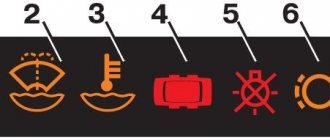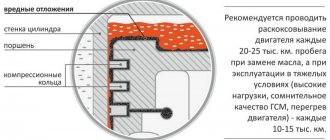Working with key fobs “A/B/D/E” - series
On starline series A/B/D/E models, without a dialogue code, the car is started by successively pressing the “1” button on the key fob. You need to hold down the “1” button for a few seconds, then press the “1” button again. You can turn off the car in the same way.
Numbering of key fob buttons
If starting using this method fails, then you need to follow the following algorithm as on restyled alarm models (after 2010, for example a9, a91, a93, e90). It consists of pressing button “1” and holding it until the signal, then pressing button “3” to start the engine . To turn off the engine, press and hold button “1” until the signal sounds, then press button “2”.
This is interesting: How to disarm Starline b9 alarm system
Features of the control key fob
The main Starline A93 alarm control system comes remotely from the main or additional key fob. You can perform the following functions from the master key:
- set it to autorun;
- manage alarm clock;
- set a countdown timer;
- select the signal volume and its type;
- turn off the car using the key fob.
Designation of key fob buttons On the main key fob there is a display and 4 buttons with which control is carried out. The duration of pressing the buttons varies to set various parameters:
- Short press (KN). You press the button once and hold it for no more than 0.5 seconds.
- Long (Long) – hold until a sound signal appears.
- Double (DvN) – press the same button twice in a row for up to 1 second.
- Sequential (PN) – pressing the first button until the sound signal sounds, then KN.
Each command has its own sequence of pressing buttons, the numbering of which starts with 1 red.
Using telematics: mobile applications, StarLine-Online
The main disadvantage of starting from a key fob is the limited communication radius. In the city, it is impossible to start the engine, even if the car is parked on the other side of the house. Near high-voltage power lines, in industrial zones, “dead zones” of radio broadcasts even arise, where communication problems are noted even in direct visibility at a distance of tens of meters. It is convenient to warm up the car in the parking lot at the airport or train station even before arriving at the place, when the key fob will not “finish off” by definition.
Using the mobile app on your phone, starting is simple - on the main screen, press and hold the “engine” icon. After this, if the start was successful, the icon will light up, and the dynamic “exhaust” indication will indicate that the motor is running. Starting from the fourth generation (where the second version of the telematics protocol is implemented), you will see the temperature of the engine, interior, battery voltage (in the screenshot below the car is disarmed).
Without a smartphone, but with Internet access, use the StarLine-Online portal. The user interface here is similar to what you will see in the application.
When autostarting, the car starts and stalls
Typically, this symptom of a malfunction indicates problems with the immobilizer. In most car brands, the standard immobilizer allows you to start the engine. After starting, the engine runs for a few seconds, then stalls. When installing systems with auto start, in which the engine must be started without the presence of the driver in the vehicle interior (and the chip key, respectively), immobilizer bypassers are used.
Car alarms with auto start use the following methods to bypass the immobilizer:
- key;
- keyless.
1. The key crawler represents an additional transponder, which is installed discreetly in the vehicle interior. It represents an additional pumping loop into which a spare key or chip is installed. The transponder is inductively or electrically connected to the standard vehicle immobilizer pumping loop, which is installed in the area of the ignition switch.
If there are violations in the transponder circuit, or the chip key has left the search zone, the key crawler will not work. The engine will start but then stall.
2. A keyless immobilizer bypass is more reliable than a key one. Its operation is configured by programming modes when connecting the autostart system.
A software failure in the system can make changes to the operating algorithm, and the immobilizer system will begin to block engine operation. Operation can be restored by repeated reprogramming.
In some cars, such as BMW, the immobilizer does not allow the starter to turn if the engine is started unauthorized.
Thus, in these cars, if the autostart turns the starter, but the engine does not start, the immobilizer has nothing to do with it.
The car does not start from autostart, reasons not related to the immobilizer
The operation of autostart in car alarms is configured according to various parameters. For example, in Starline alarm systems, autostart can be performed:
- by time;
- after a certain period according to a timer;
- by engine temperature;
- on command from the key fob remote control.
The reason that the car does not start with Starline autostart may be due to a failure of the engine temperature sensor or a malfunction of the key fob. To eliminate the problem, it is necessary to monitor the parameters of temperature sensors and the performance of the key fob. In some cases, it is necessary to replace the battery in the LCD key fob and reprogram it.
The weak point in the automatic start of Sherkhan 5 alarms is the start based on temperature parameters and the voltage level in the on-board network. To accurately determine the reasons for the autostart failure, you can try using it to start the engine when the ignition key is in close proximity to the ignition switch.
In most cars, the chip is installed at the bottom of the key. It must be placed as close as possible to the rim of the ignition switch; it can be inserted into the lock without turning it.
Electrical problems
In a situation where the car stops starting from autostart, the problem may be in the electrical equipment.
The following may prevent the engine from starting:
1. Blocking via car alarm circuits. To block unauthorized engine starting, a break is used in the circuits of the main vehicle systems:
- fuel pump;
- ignition system;
- fuel injection system;
- power supply to the engine control unit;
- automatic transmission lock.
In cars with automatic and manual transmissions, autostart can be disrupted for a simple reason: the shift lever is in a position that blocks the engine from starting.
To protect against unauthorized starting, many auto electricians block the operation of the fuel pump, ignition system, fuel injection, and engine control unit. The blocking relays may be faulty, preventing the engine from starting.
To monitor possible errors, you can perform computer diagnostics. It should show the errors accumulated in previous cycles. Diagnostic results can help determine the cause of startup failures.
2. CAN bus communication error. The CAN bus is designed for local communication between control units of various systems: engine, ABS, body. Many car alarms use this bus to communicate with vehicle systems, including during engine starting.
If communication via the CAN bus is disrupted, the car alarm becomes “blind”, unable to control standard modes and auto start.
The bus can be checked using a multimeter in resistance mode. The usual resistance of the operating bus on the connector side is several tens of ohms.
3. Failure of fuses, relays in the car alarm and car power supply circuits. Repair of any system associated with electrical equipment should begin with checking all fuses responsible for specific units. It is also necessary to check the functionality of the relays, their contacts and connectors.
Car alarms with auto start are often installed using a hinged method. Additional relays and fuses “dangle” under the dashboard; the blocks, at best, are secured with plastic clamps. Contacts may be disrupted by inadvertent movement of the left knee.
Engine starting features
Depending on the type and model of the engine, autostart should be adjusted to its characteristics.
In diesel internal combustion engines, problems arise in winter. At critically low temperatures, high-quality heating of the glow plugs is required.
If one or more glow plugs are faulty, autostart failure is likely due to insufficient heating and low compression.
You should check the operation of the spark plugs and adjust the preheating time before starting the engine. It is necessary to fill in winter fuel with a lower level of waxing to facilitate autostart.
SMS commands and voice control
The disadvantage of this method is that in areas with an unstable Internet channel from a cellular operator whose SIM card is installed in the alarm, problems with starting the engine are possible. Therefore, use the more reliable capabilities of the standard GSM channel - by calling or SMS to the phone number of the alarm SIM card.
When you call, the answering machine will work, which will first ask you to enter the PIN code specified when setting up the GSM module from the keyboard (if the call is not made from the main phone). After this, a greeting will sound and an invitation to dial the command code. If you have forgotten the code for the one you need, then press 0 – the robot will list all available commands.
To start the motor, use two commands - 21 and 26. In the first case, the robot will report the success of the start and remain on the line to receive subsequent commands; in the second, after the report, the call will be automatically dropped. The second option makes it possible to use the phone as a control panel by writing the start command in the directory as a telephone number in the format +7ХХХХХХХХХр26 and selecting this entry in the directory or entering it in the speed dial menu.
To turn off the engine, use command 20 in the same way.
Please note that by default, autorun control is available only from the number that is set as M1 in the settings. If you intend to use an additional phone (of another family member), which is set in the settings as M2, then first activate extended access for it using the SMS command 009401.
The launch is controlled via SMS; for this, a command in the appropriate format is sent to the alarm SIM card number:
- For the owner’s main phone: directly specify the command code (21 for starting, 20 for silencing).
- For the M2 phone, if control is allowed: in the format XX00YYYY, where XX is the command code, 00 is the required separator, YYYY is the pin code.
In sixth-generation systems, the syntax of SMS commands has been expanded: to control autorun, use digital and symbolic codes.
- engine start: ENGINE+, D+, D+
- engine shutdown: ENGINE-, D-, D-
Something else useful for you:
The alarm goes off by itself on the car: why does the car alarm constantly turn on spontaneously for no reason and what to do
How to connect a GSM module for StarLine A93?
How to open the trunk using the StarLine A93 key fob: buttons to open the lock from the remote control
Video: How to start and stop a car engine using the STARLINE A94, A90, E90 key fob.
How to turn off the engine using the key fob on the A91
Many car owners do not know how to turn off their car using the Starline A91 key fob, so they are forced to use other methods. In fact, stopping the engine using the remote control is not difficult. All you need to do is take a few steps:
- Click on button 2 on the remote control with the open lock symbol. Hold it for a few seconds.
- Briefly press button 3 with a “*” drawn on it.
- Wait for the melody to sound on the remote control and the side lights on the car blink 4 times.
If everything was done correctly, you managed to turn off the car using the Starline A91 remote control. In the future, you can use other methods, which we will discuss below. They will come in handy if the specified instructions for some reason did not work.
Preparing for launch
In order to prepare the engine for starting, you need to program starline autostart. This is done using the remote control. A number of adjustments are also made that prevent the engine from interacting with the car's axles. Moreover, if you skip any preparation stage, autorun will not work.
Engine with manual transmission
If your car has a manual transmission, you should move the gear lever to the neutral position. Then you should act according to one of the algorithms:
- Auto. Lock the parking brake lever, then turn off the ignition.
- Without opening the door. Apply the brake and press the corresponding button on the alarm remote control.
- Lightweight. Release the handbrake.
After one of the above steps is completed, you need to remove the ignition key from the lock and get out of the car. Based on the settings, the engine will either stall after closing the doors or will be in timer mode. After this, you should turn on the security system.
Engine with automatic transmission
For an automatic transmission there is a strict sequence of actions:
- Park the car and apply the parking brake.
- Move the gearshift lever to “parking” mode.
- Leave the car and close the locks using the alarm remote control.
This is interesting: How to register the Tomahawk TW 9020 keychain
How to program security and service functions
How to set up autostart on the Starline A91 alarm system
There are standard tables - instructions on how to install autorun on Starline. For example, function 9 allows you to turn off the alarm without a key fob. This is an algorithm that allows you to find out how to disable autostart on Starline in an emergency way without a personal code, with a single-digit, two-digit and four-digit code. When choosing options with entering a personal code, the inscription “PIN code” is displayed on the key fob.
On the subject: The dizzying height of Everest
To enter programming menu 1, you will need to press the service button 5 times, then turn on the ignition. Wait for the signal five times. Press 9 times. This will be a hint on how to turn on autostart so that the Starline A91 alarm system starts working. After 10 seconds, you will need to press button 3. This will allow you to read the result on the display. The two-digit pin code is now activated.
You can reset all factory settings by pressing the service button nine times, turning on the ignition and waiting for 9 siren signals. After pressing button 1, all factory settings will be reset.
Work via telephone (by call)
As soon as you call your car, an automatic response will occur and basic commands for driving the car will be heard. To control, you need to use tone dialing and press certain numbers/buttons on your phone. By default, you need to press the number “0” to listen to a list of all commands. After which you need to press a certain combination of numbers on the phone depending on what you want to do with the car, for example, in order to start the car you need to press the numbers “21”, and to turn it off - “22” , after which a voice message about condition of the car. Using these commands, you can perform all the same actions as with the key fob, but using only your phone.
How to start a car using an alarm clock
The autorun function has several different options that the owner can configure at his own discretion. For example, you can set it to automatically start on an alarm clock. You should first make sure that the time on the key fob is set correctly for the correct execution of the program.
You need to position the cursor on the corresponding clock icon (using the third button). Then you need to press the first button and hear a melodic signal. The time on the key fob should blink, and the car's dimensions should blink once. Now the corresponding icon is displayed on the remote control, and the system has begun the countdown to autostart. The alarm clock indicators themselves are set in the same place as the clock parameter.
Work through the application (android/iphone)
If the alarm system is equipped with a GSM module, then it is possible to start the car from your phone. The procedure is as follows:
- Make sure you have a gsm module.
- Install the SIM card into the slot located on the alarm.
- Top up your SIM card balance and switch it to GPRS mode (via the Internet, in your operator’s personal account).
- Register on the alarm manufacturer's website, enter the unique alarm/gps module numbers.
- Download the starline application via google-play or app-store.
- Install the application on your phone.
- Enter the necessary data about the alarm and the number of the SIM card installed in the gsm module.
- A link will be sent to your e-mail, following which you will complete the registration process.
- Go to the application, select the necessary functions, by clicking on them you can arm or disarm the car, start/stop the engine, etc.
Tired of paying fines? There is an exit!
Forget about fines from cameras! An absolutely legal new product - Traffic Police Camera Jammer, hides your license plates from the cameras that are installed in all cities. More details at the link.
- Absolutely legal (Article 12.2);
- Hides from photo and video recording;
- Suitable for all cars;
- Works through the cigarette lighter connector;
- Does not cause interference to radios and cell phones.
Find out details
Possible faults
But sometimes the system can produce various errors: the engine does not start or starts, and after a few seconds it stalls. In such cases, the letters SP or ST are written on the key fob. The main reasons why the alarm system fails are listed below.
The engine starts and then turns off
First of all, you need to figure out whether the car has an immobilizer. The fact is that this security system does not allow automatic start-up. Therefore, during installation it is important to use the standard blocker bypass module.
The processor simply cannot read the command from the key fob. There may be several reasons for this: from a dead battery in the remote control to a short circuit or software malfunction.
There is no alarm connection to the starter and engine control parts. It turns out that the system simply does not have the physical ability to start the engine. It is necessary to install the missing elements.
Incorrect setting of operating modes
If the car is equipped with a manual transmission, there is a possibility that the neutral mode has not been programmed. This aspect needs to be corrected.
Physical damage to the remote control
It happens that the key fob itself fails. In this case, you need to check the serviceability of the battery and inspect the case for moisture or cracks. It is also recommended to carry out software diagnostics of the key fob.
Errors when installing the alarm or during its operation
System installers may incorrectly connect the motor control circuit or connect not all wires. Also, the transponder in the module may simply not recognize the signal. Or there may be a break in the circuits. In this case, it is necessary to carry out a comprehensive diagnosis.
Starline a93 autostart
A93 allows you to start the engine automatically:
- by alarm clock - at a certain point in time; by voltage – when the battery voltage drops below the programmed one; by interval - after a certain number of hours (2, 4, 6, 8, 10... 24); by engine temperature – when the engine temperature drops below the programmed one (-3°C, -6°C, -9°C... -27°C).
2.1. Auto start on alarm clock
Before setting up autorun on an alarm, make sure that the time on the key fob is set correctly, the alarm is turned on and programmed for the time you need.
To activate the alarm, move the cursor to the alarm icon in the manner shown in the figure below.
Now briefly press button 1. One light signal from the car will follow, for five seconds the remaining time until the start of autostart will be displayed on the screen, the alarm icon will light up permanently.
2.2. Periodic autostart
In this mode, Starline A93 allows you to automatically start the car at certain time intervals - from 2 to 24 hours in increments of 2.
To enable interval autorun, move the cursor to the watch face icon as shown in the figure below.
Now briefly press button 1. One light signal from the car will follow, and for four seconds the current value of the interval autostart will be displayed on the screen (2H - 2 hours, 4H - 4 hours, etc.).
Short presses of button 1 change the value of autorun periods. Each press increases the interval by 2 hours.
When you select the autorun interval you need, press button 1 for a long time or simply do nothing for 4 seconds. The key fob will sound 2 beeps, the icon on its screen will light up permanently, indicating that automatic start by interval is activated.
After a few seconds, the engine will start automatically. You can turn it off immediately or let it run for the programmed time.
2.3. Starline a93 starting by engine temperature
The Starline A93 alarm allows you to autostart based on the engine temperature if it drops below the programmed one. The trigger range is assigned from -3°C to -27°C in steps of 3.
At least one hour passes between two consecutive temperature autostarts. For example, the autostart temperature is programmed to be -20°C. When the temperature dropped below -20°C, the car started, ran for 10 minutes and stalled. 40 minutes after stopping, the engine temperature again dropped below the programmed temperature. But the car alarm will not allow auto-start to occur. The next automatic start will occur only an hour after the car stalled.
To enable automatic start based on temperature, move the cursor to the snowflake icon as shown in the figure below.
Now briefly press button 1. One light signal from the car will follow, the key fob will emit a melodic signal and for five seconds the current temperature at which autostart will occur will be displayed on its screen.
Short presses of button 1 change the autostart temperature value. Each press changes it by 3°C.
When you select the autorun interval you need, press button 1 until you hear a beep or simply do nothing for 4 seconds. The key fob will sound 2 beeps, the icon on its screen will light up permanently, indicating that automatic start based on temperature is activated.
2.4. Automatic engine start based on voltage
In this mode, the Starline A93 alarm starts the engine when the voltage in the car drops below the programmed one. The voltage can be changed in 0.1V steps from 11.7V to 12.3V.
Just as with autostart based on temperature, autostart based on voltage drop occurs no earlier than 1 hour after the last engine start.
This function is useful when the car owner leaves the car for a long time, for example, when he goes on a business trip. Then there is a high probability that the battery will be discharged and upon arrival from a business trip the car owner will not be able to start the engine due to a dead battery.
To enable the function, follow the steps shown in the pictures below.
2.5. How to disable automatic launches
To disable autostart on Starline A93 by alarm, temperature and interval, move the cursor to the alarm clock, snowflake or dial icon in the manner shown in the figure below.
Then briefly press button 1 on the key fob. A melodic signal will sound, the turns will blink 2 times, and the corresponding icon will disappear from the screen.
To turn off voltage autostart, follow the same steps as when turning it on. Just select the value 00 00.
What to do if Starline A91 autostart does not work
Sometimes it happens that the autorun function does not work. For example, the starter turns the engine, but it does not start. In this case, it is necessary to check the presence of gasoline in the tank, as well as the charge of the battery. In the first case, everything is clear - you need to add gasoline. Secondly, charge the battery.
It is also possible that the engine does not start when cold and even has difficulty starting with the key. In this case, you can set settings that will increase the starter operating time. You can also reduce the interval between startup attempts.
In this case, the key fob displays information and immediately writes an error. To reset the protocol, you need to start the engine again with the key and tighten the handbrake. Then remove the key from the ignition, open the driver's door and activate the alarm again. Usually the car is armed again and the OS7 error simply disappears. However, this is not always the case. If this does not happen, then you need to contact the service center.
The same procedure is required in case of a short circuit or software failure. A hint of such a reason will be the incorrect behavior of the car and the incorrect performance of certain functions. Specialists from a specialized service center can fix the problem and do everything as professionally as possible.
You can start the car from the Starline key fob by pressing one or more keys - the combination directly depends on the specific model. In addition, the “signaling” control system is also capable of providing autostart of the engine depending on the settings or external conditions.
Instructions for preparing to start the engine for manual transmission
Video: principle of operation of the Starline A93 alarm system with auto start on a manual transmission
Instructions for preparing to start the engine for automatic transmission
Reasons why the engine may not start
Remote engine run extension
How to turn off a car using a key fob?
Download instructions for alarm Starline A91, A93, A94, Twage A9
Video: how to start or stop the engine from the key fob on Starline A94, A90, E90
Basic control commands
A complete list of control commands is in the instructions for using the alarm. Here are some of the most popular and common:
- Starting the engine - 1 day with the ignition off.
- Turn off the engine using the key fob - 1 + 4 PN, the ignition must also be turned off.
- Enable auto-start on alarm clock. Check that the time set is correct. Enter the menu (4 days until two beeps), select the alarm image and press 1 button. In this case, you set the signal time in advance.
- Set autostart based on temperature. Just like the alarm clock, only with an hourglass icon.
- Disable autorun. KN to button 4, then to button 3 to turn off. Or the same as for turning on an alarm clock, then from active it will move to the disabled state.
When setting different automatic start methods, take into account the warm-up time of the car depending on weather conditions.
So that when you leave home, the car is completely ready for work. In the instructions for the device, there is a detailed table with all the commands:
Answering the question of how to turn off the car. Starline a 93 offers to use a program for mobile devices instead of control key fobs.
Causes of problems
The most common reason why there may be problems with car silencing may be related to the condition of the batteries. In addition, the electronics in the key fob may be damaged. You cannot use remote controls that are not specified in the system settings. In this case, you can turn off the engine using an additional remote control or by opening the car with the key and entering a password on the control unit.
If the car starts successfully, but after a couple of minutes it turns off and the engine does not start, check how the temperature sensor works. It is located in the engine compartment. In addition, the security system itself may be installed incorrectly, resulting in a problem with autostart.
If the car owner uses a mobile application, the cash balance of the SIM card installed in the alarm system should be monitored. If there is not enough money, SMS commands and the Internet connection will not work.
5. Engine starting functions
The next group of StarLine A91 alarm options consists of automatic and remote engine start functions.
The engine can start working on command from the key fob, at the set temperature or alarm clock, and can also turn on every day at the same time specified by the user. We looked at remote and automatic engine starting in more detail in this article.
Features of the methods
There are several ways to start the engine using the Starline alarm system:
- automatic start depending on temperature or timer;
- remote start.
Automatic start
The automatic start function from the remote control allows the car owner to adjust the frequency of engine starting depending on the ambient temperature. Also, in the equipment settings, you can set the exact time for the engine to start and the duration of operation for warming up.
The Starline alarm, in addition to manual and temperature settings, allows you to specify the autostart time depending on external conditions, season, and so on. After the motor reaches the required temperature, it will automatically stall.
Auto start features:
- one cycle of automatic start of the internal combustion engine includes only 4 attempts to start the engine;
- if after starting the engine spontaneously stalls, the cycle is repeated and the internal combustion engine starts;
- if the temperature trigger function is activated in the Starline settings, it has higher priority;
- in cars with a manual transmission, the car owner needs to additionally configure the “signaling” to prevent the engine from starting when the car is at “speed”.
Remote start
In order to start the engine remotely, you just need to press a button on the key fob or remote control (remote control). The command to stop the engine is also sent from it.
In addition to key fobs, you can interact with the car via GSM (Groupe Spécial Mobile) and GPS (Global Positioning System) networks. To do this, just install the application on your phone or other device and use it to turn on/stop the internal combustion engine and program a warm-up autostart. Some Starline models, in particular A94 and A93, also support receiving commands via SMS messages.
How to disable autostart without key fob
Now let's look at how to remove the Starline A91 autostart without a key fob. If the task is to simply turn off the engine, you can use the following options:
- With the help of an additional keychain. Click 1 and then 2.
- Through a call from a mobile phone - team 22.
- Via SMS - sending 22 or 20.
- Through the application after registering the GSM unit. But first, make sure there are no problems with the software. After all, if the application on the phone does not work, then it will not be possible to turn off the engine through the program.
There are situations when it is necessary to turn off the automatic start system without a key fob. In this case, you will have to turn off the Starline A91 alarm with or without using a personal code. Let's consider different options.
Without personal code:
- Open the car doors with the key.
- Ignoring the signals, turn on the ignition for 20 seconds and press Valet three times.
- Wait until the ignition is turned off, after which the siren will signal this twice. If the alarm does not respond to the Valet button, check if everything is in order with the wiring.
With personal code:
- Open the doors with the key.
- Turn on the ignition and press the Valet service button the required number of times.
- The ignition will turn off and the turn signals will light up twice.
There is also an option that allows you to completely turn off the Starline A91 autostart without a key fob. To do this, you need to go to a service station and entrust the work to specialists. If you turn it off on your own, difficulties may arise with the further operation of the system.
Reasons why the engine may not start
If the car engine does not start, there are several possible reasons:
- The key fob or remote control is not registered in the alarm control system, or its settings are lost. They need to be entered again.
- Damage or malfunction of the control unit or key.
- Malfunction of the coolant temperature sensor if the autostart of the internal combustion engine is configured depending on environmental conditions. It is installed directly on the car engine.
- Incompatibility of immobilizer and alarm system.
- Zero balance on the SIM card installed in the signaling system.
Frequent problems and solutions
Knowing how to turn off Starline A91 autostart from the key fob, you can turn off an unnecessary function and use the security system as usual. If this fails, follow these steps:
- Disassemble the key fob and replace the batteries in the remote control.
- Make sure there is no interference. Try to get closer to the car and send the required command again.
- Check if Key Lock is enabled and disable it if necessary.
- In case of temporary system failure, try resetting the data to factory settings. To do this, turn on the ignition and press the Valet button 10 times. Then turn off the ignition and wait for 10 short signals from the system. Press the service button once, and then click on the “lock” of the key fob to reset the settings. To exit the mode, turn the ignition on and off.
Now you know how to turn off Starline A91 autostart with or without a key fob, and what difficulties may arise. In the comments, share your experience and how to solve problems that arise.
Previous article Next article News for car owners Light bulbs on the dashboardDry fog for cars Traffic rules from July 1, 2020Individual compulsory motor liability insuranceFine for a roof rack on a carEngine cleaning with hydrogenChanges in technical inspection 2020Changes in traffic rules from September 1, 2020Blood alcohol contentChanges in traffic police fines in 2020
In Starline A91, how to turn off the car using the key fob? Briefly press button 2 with the image of an open lock (for three to four seconds), and then briefly press button 3 (“star”). Four blinking lights and a melodic signal on the remote control confirm that the command was given correctly. In this case, the engine should stop.
Download instructions for alarm Starline A91, A93, A94, Twage A9
All combinations and sequences of actions for activating and deactivating functions, methods for installing the Starline security system are contained in the instructions for the device:
| Manual in Russian for operation and installation of S tarline A91 | |||||||||||
| Operating instructions for Starline A93 | |||||||||||
| Installation instructions for Starline A92 | |||||||||||
| Operating manual Starline A94 | |||||||||||
| Starline Twage A9 User Manual |