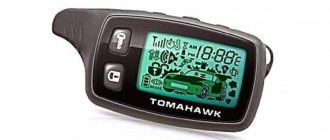Functions and controls
The main functions performed by the communicator:
- Management of security modes, protection with the siren disabled is allowed. The signal supplied by the remote control is received by the processor unit, which blocks the locks and ignition circuits and activates additional sensors.
- Starting the engine from a distance allows you to pre-warm the engine in winter. Icons on the key fob, located on the display and the surface of the keys, simplify the control process.
- Programming automatic start algorithms. The communicator display includes explanatory icons that indicate the type of program and display additional information (for example, when starting by clock or alarm).
- Entering the required parameters when setting up the alarm head unit. The controller selects the function by successively pressing the hidden Valet button. The selection of a parameter corresponding to the car model or the owner’s wishes is made by pressing the remote control buttons.
Designations accepted for the keys on the Starline A91 alarm system:
- with a locked padlock symbol (to enable security);
- with an icon in the form of a lock with an open shackle (to disable security);
- with an asterisk icon (to launch additional modes).
The driver of the car controls the alarm by short or long presses on one button or by successive pressing of 2 buttons. There is a double impact on the keys, performed at intervals of up to 0.5 seconds. Combinations of buttons and the functions enabled by them are given in the factory instructions.
How to register an alarm key fob
The car owner can register the key fob for Starline A91 independently:
- After removing the protection, search for the secret programming switch, and then act on the element 7 times.
- Turn on the ignition, the siren will sound 7 consecutive short beeps, which indicates that the complex is ready to bind remote controls.
- Record the key fob by simultaneously pressing the buttons marked with an open lock and an asterisk. If the owner registers an additional device (without an LCD display), then 2 buttons are pressed simultaneously.
- Wait for a short signal to signal the recording of a new device in the car alarm.
- All Starline A91 key fobs are registered using a similar procedure. It is also necessary to program old devices, since when the algorithm is activated, the memory is reset. The recording of the remaining devices is confirmed by the corresponding number of siren signals; in total, it is possible to save the codes of 4 products.
After a new alarm key fob is activated, the user has 5 seconds to start updating the firmware of subsequent products. After completing product registration, the ignition support circuits are turned off. The position lamps (or direction indicators) display 5 times to confirm that the setting is complete.
Programming
After purchasing a new key fob compatible with the A61 complex and entering the code into the memory cell, you need to check the functionality of the product. If the programming procedure is correctly completed, the remote control should control all available modes. If failures are detected, the device must be reprogrammed. There have been cases of incompatibility between the software of Chinese-made remote controls and the central alarm unit. In this case, you need to reflash the equipment by contacting a specialized center.
How to register the Starline A91 key fob
ATTENTION! A completely simple way to reduce fuel consumption has been found! Don't believe me? An auto mechanic with 15 years of experience also didn’t believe it until he tried it. And now he saves 35,000 rubles a year on gasoline! Read more"
The keychain is lost or broken - there is no reason to worry. In auto stores you can pick up either a original key fob or one compatible with the previous one that was lost. But now another problem arises. It is necessary to show the on-board system that another (new) remote control has appeared. And here this small instruction will help on how to bind the key fob to the starline alarm system correctly. For this operation you will need an ignition key and a special Valet alarm service button. Alarm manufacturers have already calculated in advance the need to turn off the alarm in similar situations. This is why the security system needs this button. Usually it is located in a secret place under the instrument panel, but so that the driver can reach it. So:
- The car ignition must be turned off and the Valet button pressed 7 times.
On the new key fob, press buttons 2 and 3 simultaneously and hold them. After 1 siren signal, which indicates that the new starline a91 alarm key fob is activated, the buttons can be released.
How to reset settings
It is possible to return the remote control settings to their original values only by removing the battery for a few seconds. To access the battery on your communicator, you will need to remove the cover of the compartment located on the back of the case. The power supply (AAA standard) is installed observing polarity; the wiring diagram is shown on the inside of the cover. Since the key fob is trained (the code is not deleted from memory), it is necessary to adjust the parameters of the built-in clock.
The additional key fob is equipped with a housing consisting of 2 halves. To replace the battery, the sections are separated with a thin screwdriver or a metal plate. After installing a fresh battery, the halves snap into place and no remote adjustment is required.
How to unlock
In case of irreversible damage or loss of the remote control, the driver can disable the security using the programming button or a secret digital password consisting of 1-3 digits. The removal algorithm is programmed when setting up the processor unit. The commands and tables given in the manual will allow you to select the required operating mode.
Algorithm for disabling protection using the service button:
- After unlocking the door with the standard key, alarm signals begin to sound (or light signals, if the security system was previously turned on without a remote control). If a 2-stage disarming is programmed in the unit, the audible alarm does not sound.
- Place the key in the lock and turn the cylinder to the “on” position.
- Press the hidden setting key 3 times. It takes 20 seconds to find the button and press it (from the moment the alarm is turned on).
- Wait for 2 beeps from the standard siren, indicating that the security function has been disabled. Alarms are automatically stopped.
With a programmed coded shutdown, you must enter the first register of the password by pressing the setup button. The vehicle emits light and sound alarms and the key is in the ignition on position. If the code consists of a single digit number, then the security will be disarmed after the key is removed from the lock. To enter a two- or three-digit number, you need to enter the registers one by one, separating the numbers before turning on the ignition.
When unlocking, you should take into account the state of the automatic security activation function. If the mode is activated, an interval of up to 10 seconds is allowed between turning on and off the ignition circuits. If the requirement is violated, the security cycle is resumed and all entered password digits are canceled. When programming 2-stage protection, engine locks are removed by re-entering the password or using the setup button.
How to disable the alarm (service mode)
If the starline a91 alarm key fob is faulty, you need to drive your car to a service center. To start the engine you need to know how to turn off the alarm using the Valet button. There are two ways to disable:
- If an individual code for disabling was not programmed:
- The car door can only be opened with the key. The turn signals should blink 4 times;
- Turn on the ignition and immediately press the Valet alarm button three times. The system allows 20 seconds for the shutdown action;
- The ignition key is turned off. The system must respond with a siren signal twice;
- The security mode is removed and the car can be started.
- To disable the system, write the code:
- The door opens with a key. The car will blink its turn signals four times;
- Turn the ignition key and press the Valet button a certain number of times, according to the starting number, write down the system start code;
- Turn off the ignition - the system should respond with turn signals that blink twice;
- The security system is now deactivated.
Security alarms are equipped with radio frequency control panels, which are damaged if dropped or exposed to moisture. The car owner should know how to register the Starline A91 key fob and what to do if the remote control breaks down. The security complex supports disabling protection using a secret code or by manipulating the programming switch.
How to setup
Setting up the Starline key fob begins with programming the current time. To turn on the settings menu, you need to hold the button marked with an asterisk icon for 2-3 seconds. The buzzer will give a melodic signal, which is replaced by a short squeak and 2 additional beeps. At the same time, the flashing mode of the first clock register is activated. The value is changed using protection mode switches. After briefly pressing the star key, the minutes field is set.
The Starline alarm operating instructions recommend that you proceed to setting the alarm clock after setting the clock (by pressing the key with the star icon). Adjustment of hours and minutes is carried out using a similar method. To enable the mode, a separate section is used, which is activated after setting the minutes. The driver turns on the alarm by briefly touching the button marked with a locked sign (a bell-shaped label will light up on the display).
The unlock key allows you to turn off the alarm.
After adjusting the alarm, set the timer (if necessary). Programming and control of the mode is carried out in the same way; the active timer is displayed on the display with an hourglass icon. If there are problems with adjustment associated with breakage of the keys or element base, it is necessary to replace the feedback key fob.
The communicator is used to enable additional modes using the cursor method; before starting adjustments, you need to bind the key fob to the head unit. To enter the menu, hold down the button with the star symbol. After a long and short sound signal is given, the icon located in the bottom row of icons begins to flash on the display. Short presses on the star button allow you to move the cursor; to activate the function, briefly press the security start key.
How to install the StarLine A91 alarm system
This security system is relatively simple to use, so you can install it yourself. In order to install a car alarm on a car, you will need:
- a set of tools including screwdrivers, open-end wrenches, etc.;
- new alarm system Starline A91;
- driver's door activator;
- soldering accessories: lamp, tin, rosin;
- insulating tape, heat shrink tubing;
- additional protective diode and door limit switches.
If you need to install the system on a Priora, then you need to proceed as follows (the instructions are also relevant for other car models):
- dismantle the steering wheel trim;
- Unscrew the screws securing the tidy;
- we mount the LED on the windshield, the shock sensor on the beam, and the Valet service button in a convenient but hidden place;
- connect the 18-pin connector of the central unit in accordance with the manufacturer’s instructions and diagrams;
- connect the 6-pin connector to control autostart functions;
- we connect the central locking;
- connect the door switches.
Connecting the key fob to the alarm system
After the alarm is installed, you need to bind one or more remote controls to it. To do this you will need to know where the Valet button is. If the installation of the Starline A91 car alarm was done with your own hands, then the owner knows about its location. If the installation was done at a service center, then you need to check the following places:
- glove box;
- pockets for small items in door cards;
- space around the steering column;
- place near the pedal assembly;
- check the central tunnel between the seats;
- Look under the decorative cover of the front panel at the place near the fuse box.
After this, you can begin the main procedure.
How to register the main key fob
The Starline A91 alarm system has one main remote control with three buttons and a monochrome LCD display, which displays current functions, time, etc. The key fob also has feedback, so the owner can receive additional information about the condition of the car. It's easy to connect the remote control to the car yourself. The procedure is carried out in several steps:
- with the ignition off, press the Valet service button seven times;
- turn the key to the On position. After this, the car will blink its headlights seven times and emit a similar number of signals. This means that the alarm has switched to the appropriate mode;
- now the second and third keys on the key fob are pressed simultaneously until a melodic signal and one siren sound;
- turn the key to the Off position. The successful completion of the operation is signaled by five flashes of the car’s side lights.
After this, you can begin programming additional functions, the table of which is presented below.
How to register an additional key fob
In addition to the main remote control, the kit includes a spare remote control. It is quite small and does not have an LCD display, so many functions have to be operated blindly. But it can also be linked to an alarm and programmed.
- after turning off the ignition, press the service button seven times;
- turn on the ignition, listen to seven siren signals;
- press the second and third buttons simultaneously to bind the key fob. The main condition is that the interval during binding is no more than five seconds. For each successful procedure, one siren signal will sound;
- turn off the ignition and wait for audible confirmation of the procedure.
Turn on the key fob sound
The Starline A91 system belongs to the category of car alarms in the middle price segment. There is no option to adjust or turn off the volume here. If the signal is lost and there is simply no sound from the key fob, then you need to contact a service center to fix this problem.
Setting the sensitivity of StarLine A91
To prevent burglary attempts or in the event of an accident when the car is parked, the Starline A91 alarm system has a shock sensor. As a rule, installers attach it with double-sided tape on the front pillar of the car. Most often it is installed near the driver’s feet or at the end of the front panel.
Why is it not registered?
If a new device for alarm control is not registered in the memory of the processor unit, then it is necessary to check the charge level and the state of the contacts of the current source. There should be no traces of corrosion on the metal elements; sandpaper is used for cleaning. A failed battery must be replaced, and a new device must be installed with correct polarity. After completing the manipulations, you need to try to program the key fob again.
When you try to record the fifth Starline A91 alarm key fob, the first device is automatically deleted from the memory. The owner needs to select 4 necessary devices and flash the products again. If problems recur, it is recommended to contact a service equipped with equipment to check the functionality of security system components. If the processor unit or antenna module is irreversibly damaged, a new alarm system is purchased and installed.
- How to attach a key fob to a Starline alarm system
- Starline 91
- What to do if you lost your alarm key fob
- Setting up Starline A91 watch
The starline a91 keychain is not registered, what should I do?
Article for the attention of owners of “broken” key fobs.
This is what my display from the StarLine A91 key fob looked like after the fall, but i.e. It’s not so sad, of course, because it’s funny how the liquid rolls around when it breaks. The keychain lived in a leather case for 3 years and fell several times, but then it either fell unsuccessfully on the asphalt, or something had already accumulated there. I think if there had been a keychain in the silicone case, nothing would have happened. One of the disadvantages of silicone is the open display; I don’t know whether it would have worn out or not in 3 years.
New luxury key fobs are still there, they cost about 30% of the cost of the alarm system.
So, before buying a Starline key fob, contact the service center Moscow, st. Skladochnaya, 1, building 41 Mon - Fri: from 9.00 to 18.00. Residents of other cities have a list of centers on the official Starline website, and call them on the hotline.
Replacement of the display 600 rubles, replacement of the button (the closing one worked every other time) - 50 rubles. Because The board was not changed; there was no need to re-flash the key fob. Waiting time 25 min. The cost of a new keychain is on average 3,000 rubles.
Owners of other alarms, call official service centers and technical support hotlines. Surely repairs are much cheaper than buying a new key fob. There is also a chance that it will be repaired within the warranty period. But in general, Sherkhan’s keychain may not even be broken, they sometimes get untied there.
Maybe this post will help someone save money. I have observed that for some reason it does not occur to people to contact a service center for repairs or advice. In some services, they can generally charge you 1000 rubles for diagnosing a malfunction, when the normal price for firmware is 300 rubles. up to 500 rub. Signals without frills. In general, in most cases you can do the firmware yourself; you don’t have to be a super specialist. By calling technical support you will be instructed on how to do everything correctly, whether in Starline, Pandora or Sherkhan. But of course there are exceptions. Yes, and you need to understand whether you have a PIN code, but this can also be understood from the instructions or your papers from the installer can be found.