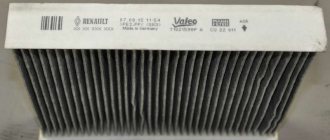November 30, 2015 Lada.Online 137 053 24
In addition to the multimedia system, AVTOVAZ installs a simpler audio system on the Lada Vesta. It has a 4.3" monochrome display, FM/AM with RDS, USB, AUX, Bluetooth and Hands free functions. There are 4 speakers paired with the radio. Let's take a closer look at the capabilities of this radio.
↑ Description of the radio and controls
The radio for the Lada Vesta is located, as always, in the center of the front panel. The description of the characteristics of the standard Lada Vesta radio is as follows:
- there is a button to turn on the radio;
- it is also equipped with a monochrome display;
- The Lada Vesta device also has functional radio control buttons (that is, you can turn on both the track playing before and the next version);
- there is MUTE, which allows you to completely turn off the music;
- SCAN allows you to perform several functions at once;
- DISP allows you to show the time;
- there are also keys responsible for switching the Lada Vesta push-button radio from the radio playback mode to the playback mode of internal and external media and back;
- buttons corresponding to a serial number from one to six are responsible for switching radio stations, setting the time and other functions;
- Additionally, there is a washer that rotates and performs several functions at once;
- buttons responsible for starting a call and connecting with the phone and ending the call;
- RESET allows you to reset the settings that are already on the standard radio and reboot the system;
- if necessary, you can use the microphone built into the system;
- there is a slot for an SD memory card;
- the available AUX connector makes it possible to work with external speakers;
- The USB connector available here makes it possible to connect devices such as a player, cell phone, and so on.
Interestingly, if we talk about the battery of the radio, it is capable of storing radio settings for a maximum of ten days, and this without a connected battery.
It is interesting that if we talk about the multimedia system on the Lada Vesta, it has only three control keys. In order for the MMC to start working, you need to press the rotating encoder, which is designed for several functions at once.
A large number of commands on Vesta multimedia are performed by pressing a special touch screen. In addition, the radio processor can also perform several actions at once. MMS Lada Vesta in the form of an update provides that here, in addition to the main one, you can also install additional software (various applications, navigation, etc.), which can be purchased both from an official dealer and through the website.
MAVIKO › Blog › HOW TO SET THE CLOCK ON LADA VESTA
Owners of a Lada Vesta car sometimes encounter difficulties using the on-board computer (BC), which monitors all the main functions of the car.
Using the BC, you can adjust the volume of the turn signal, find out the current fuel consumption, monitor the operation of the cruise control system, and even have a complete understanding of the voltage of the operating network. Today we will tell you how to select the control function of the parameter we need. You need to use a special joystick. It is located on the right side, immediately under the steering wheel, and is attached to the steering column. This is a lever with a control panel at the end. It has two arrows indicating the direction “up” and “down”, between them there are two rows of white dots, three in a line.
If you briefly press the “up” or “down” indicator, the dashboard will sequentially display changes in various indicators: instantaneous, current fuel consumption, temperature, and the latest mileage data. The display takes place on the right in the second row, at the bottom of the main display. By briefly pressing the joystick in the middle with your thumb, you can switch the display in the bottom center line of the panel. The readings of the ambient temperature, odometer and time change sequentially in a circle. Next you need to enter editing mode.
To do this, press and hold the “up” arrow for about three seconds. At this moment, only the numbers “0.0 km” in the second line from the left of the display will start flashing on the screen. While in edit mode, you need to press the same arrow once. The clock indicator on the screen will blink, for example, “08:35”. You will need to hold down the top key again for a few seconds to start changing the clock.
Only the first digit “0” from “08:35” will begin to pulsate. Now you can use the arrows to change the readings of tens, of which we only have two. To go to the hour units, hold down the “up” button again for a couple of seconds, after which “8” will begin to pulsate. Using the joystick we set the numbers we need from “0” to “9”. Using the same scheme, we change the values of tens of minutes and minutes.
The current time has been set, all that remains is to record it. To do this, it is important to correctly exit the editing mode without resetting the device readings again. You need to hold the “up” arrow not for a short time, but for a long time. Everything is ready, the time is set, the clock is set.
If this material was useful to you, click “like” and we will continue further)
↑ Radio functionality
A review of the standard MMC Lada Vesta radio proves that the standard radio practically does not lag behind in its functions. So, for example, it works with all four of its factory speakers that are installed in the cabin.
In addition to several equalizer modes at once, there are additionally several ways to play tracks at once: for example, repeating an entire folder or repeating only one track, scattering among all folders or one, playing in order, and so on.
Since the player has the ability to view a memory card, it is important that it does not weigh more than 16 GB, otherwise the audio system will not read it. In addition, there are restrictions on folders and files. For example, there should be no more than 1024 files, and no more than 256 folders.
To sum it up...
Comparing two standard devices for this model, you can make a certain choice in favor of the second option, with a display. It is much more practical, and despite minor disadvantages, such as screen glare in sunny weather, it deserves more attention. For example, in order to avoid reaching for the radio while driving, you can use special buttons on the steering wheel. At the same time, you will not lose control of the road at all.
The advantage of the first option is that it is quite simple in its design and control. Also, due to its lower functionality, the occurrence of any malfunctions in it occurs much less frequently. So, when buying a Lada Vesta car, you should think carefully: “should I overpay for a speaker system with a screen or not?”
↑ Bluetooth and Handsfree
Thanks to such a convenient function as Bluetooth, the standard tape recorder can operate in telephone mode, which allows the driver to answer calls without being distracted by a mobile phone. If you press the key with the green handset, the phone mode turns on and finds nearby phones with Bluetooth functionality.
Next, a password is displayed on the radio screen, which you must enter on your mobile phone. And in order for this mode to be disabled, just press the button with the red tube.
Video mode
To watch movies, you will have to learn how to use a video file converter. A nice feature: if you pause the clip and go to the main menu, then when you switch to the “Video” mode again, playback will begin from the moment it was stopped.
Requirements for video files:
- AVI with support for H.264/ MPEG-4/ MJPEG/ Xvid/ WMV video codecs and WMA/MP3 audio codecs. With resolution up to 720? 536 and frame rate 30 fps.
- MP4 with support for H.263/H.264/MPEG-4 video codecs and AAC/MP3 audio codecs. With a resolution of up to 1920x1080 and a frame rate of 30 fps.
- MOV with support for H.263/H.264/MPEG-4 video codecs and AAC/MP3 audio codecs.
- MKV with support for H.264/MPEG-4/MPEG-2 video codecs and AAC/MP3 audio codecs. With a resolution of up to 1920x1080 and a frame rate of 30 fps.
↑ Push-button radio
In addition to multimedia with a touch screen, the plant installs a simpler audio system on the Lada Vesta. This standard radio has a monochrome display, the size of which is 4.3 inches, RDS, USB, AUX functions, as well as the ability to communicate with the phone when your hands are busy.
Also, along with the radio, four speakers are installed in the car. By the way, such a radio, like its touch-screen counterpart, has a lot of possibilities.
The standard radio offers the following modes:
- “Radio” mode, which offers both automatic and manual selection of the desired radio station.
- There is also an “Audio” mode, which allows you to listen to music via your phone via Bluetooth, a USB drive, or an SD card.
- “AUX” mode, which makes it possible to play audio using an external drive.
- Using the same Bluetooth, speakerphone can be enabled.
- By quickly pressing the enconder, you can adjust the audio parameters.
Both changing settings and switching various functions of the device is carried out by rotating the encoder.
By the way, in the glove compartment of the car, next to the cigarette lighter, there is a USB connector, which is successfully used for a Flash Card and a player with a memory capacity of no more than 1024 MB. In addition, using the same device, you can at the same time connect your phone and, if necessary, recharge it. By the way, the touch radio also has the same connector.
As you can see, even the standard device has undergone many changes. And, of course, the new equipment of Vesta with its new MMC is much more interesting. If you don’t have enough money for one, you can always replace it with an alternative Lada Vesta radio, which has a more economical price.
NAVIGATION mode
The Vesta radio is equipped with the CityGID 7 navigation program.
- Ability to select the most suitable cards from a number of third-party manufacturers.
- Convenient map interface in practical terms.
- During testing of navigation programs on ixbt.com, CityGuide (along with Progorod) received the most mentions marked “our choice.”
- No manual map rotation.
- There is no satellite view screen.
- No maps online.
- There are no alternative route options.
- Shows traffic jams on the route, only for a short distance.
There is a map update that occurs via the SD card. You can learn more about navigation from this video:
You can replace CityGuide with a modified version.
↑ Radio with touch screen
The old radio, if desired, can always be replaced with a new, more modern model. The instructions state that this multimedia from Lada Vesta is equipped with a special touch screen that is not afraid of temperature changes and responds to the slightest touch.
In addition, a special multimedia Lada Vesta is installed on the steering wheel, which allows you to control the radio without being distracted from the road. Using special keys on the steering wheel, you can answer a call, end a call, turn up the music or, conversely, make it quieter. Moreover, you can press the keys even with gloves on!
What other functions are typical for this system? This:
- a radio system that allows you to memorize several radio stations at once;
- the ability to listen to audio, and this can be either using USB flash drives or playing from a phone, or from an external HDD via a USB channel;
- The multimedia also has a phone mode that allows you to talk hands-free via Bluetooth;
- you can install a navigation application on the radio and use it for Russian roads;
- If you connect a flash drive or SD card, you can not only listen to audio, but also watch videos with small pictures.
As you can see, the functionality of such a system is enormous, and, compared to a standard radio receiver, this device is many times more convenient.
The radio manufacturer warns that the more different folders and files there are on the media, the longer the files will take to load. In this case, it is recommended to use external media that contains only video files, pictures and audio files.
The manufacturer categorically does not recommend placing *.bin resolution files on the media. Such files can lead to loss of functionality and damage to the firmware.
At the same time, the audio player window is intuitive. All files are played on six speakers, and the sound is at a truly decent level. You can make adjustments using the equalizer.
The driver can also listen to music via his phone via Bluetooth. But, unfortunately, information about the melody being played is not displayed on the multimedia screen.
Installing a third-party computer
In the Lada Vesta model segment there are modifications that are not initially equipped with an on-board computer. Today this is not a problem, since a similar device is available for sale. The owner purchases it, and the station masters carry out the installation and connection. You can perform this activity independently, but this will require knowledge and experience.
Almost all models of on-board computers support the specified parameters, and some of them are capable of reading and displaying fault codes (errors).
Alternator belt Kalina 8 cl size
Towbar Kalina station wagon
Reverse gear does not engage on Kalina
↑ Problems and their elimination, as well as how to remove the radio from Lada Vesta
If the driver presses several options at once, or during a sudden temperature change, the radio may freeze. In this case, you will have to first press RESET and then reboot the radio. If even after this the radio does not start working, you will have to contact a service center.
The radio is removed only for repairs or subsequent dismantling. Before doing this, you need to disconnect the wire terminals from the car battery.
First you need to remove the central trim. In this case, the console is held on by clamps and can be easily snapped off. Disconnect the wires from the emergency lights and remove the plastic cover.
Next, the screws and air ducts are turned out, for which a screwdriver and a T20 nozzle are used. Using the same tools, the screws are unscrewed and the radio is removed from the socket. At the last stage, all that remains is to pull the tape recorder towards you and disconnect the connectors with wires.
How to connect your phone via Bluetooth to your car: 2 comments
Good afternoon Please tell me why the radio is connected to the phone only for calls, but cannot play music!
Hello, Oksana! There are different problems, most often you need to delve into the phone settings. For example, in Android there is an item in the Bluetooth settings A2DP.
Compared to the multimedia system installed on a luxury vehicle, the Lada Vesta’s standard radio looks modest, but its functionality allows you to enjoy your trips to no lesser extent.